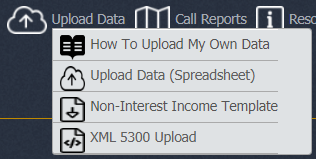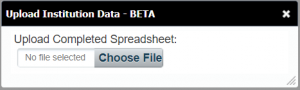Peer Data Upload Tool
Uploading Your Data
To gain access to Callahan’s extended library of data, we ask that you please first upload data from your own institution. Once you have uploaded your data, you will be able to review your institution’s metrics and track them over time through Peer-to-Peer’s user-friendly interface.
You will also unlock the full industry-wide version of this dataset, allowing you to benchmark against an ever-growing list of your credit union peers. As more institutions upload their information, your benchmarking capabilities for these newly uploaded metrics will expand.
How To Upload My Data
Everything you need to upload your institution’s data is located in the Upload Data section of the top menu in Peer-to-Peer.
The Peer-to-Peer Data Upload Tool allows users to upload and view data beyond what is available on the NCUA 5300 call report.
Once this data is available, Peer-to-Peer users will be able to:
- Visualize and track historical trends in a growing list of different, non-publicly reported metrics.
- Benchmark these trends against peers, allowing for a comparative analysis of what is working, what isn’t, and where adjustments can be made.